Rescheduling a meeting may seem like a setback, but if done professionally, it can even strengthen the relationship with the client. Both organizers and clients can encounter unforeseen events that force them to reschedule any meeting. The important thing is how to manage the rescheduling process effectively. In this article, we explain the most common causes for rescheduling a meeting, the best practices for doing so, and how TuCalendi facilitates the entire rescheduling process in an automated way.
Common reasons to reschedule a meeting
There are a variety of reasons why both the organizer and the client may need to reschedule a meeting. Some of the most common causes include scheduling conflicts, unexpected changes in priorities, or technical problems. Prior commitments, work or personal emergencies, or lack of adequate preparation can arise at any time. These setbacks are understandable, and the key is to handle meeting rescheduling efficiently, ensuring that both parties are affected as little as possible.
Both organizers and clients may be forced to make adjustments to their schedule. For example, the client may need more time to gather information prior to the meeting, or the organizer may face a work overload that prevents him or her from keeping the meeting on schedule. In either case, the key is to communicate the need to reschedule the meeting in plenty of time and offer viable alternatives for the rescheduled meeting.
How to reschedule a meeting in a professional way
When rescheduling a meeting, it is essential to maintain professionalism and a clear, straightforward attitude. Here are some key steps to efficiently rescheduling meetings:
- Give advance notice: Whenever possible, inform the client of the meeting change as far in advance as possible to avoid inconvenience.
- Provide a brief and clear explanation: It is not necessary to give a lot of details, but being honest and transparent builds trust when you have to reschedule an appointment.
- Propose alternatives: Offer several options of dates and times to facilitate the rescheduling of the meeting. Tools such as TuCalendi, designed for appointment management, allow you to send the rescheduling link for the customer to choose the most convenient one. These options help manage appointments in an organized and efficient manner.
- Confirm the new schedule: Once the new date has been agreed upon, be sure to send a notification with the rescheduling to avoid confusion. Use automatic appointment confirmation to ensure that both the client and the organizer receive a notification. Automatic appointment confirmation is a key feature to ensure that both sides are aligned.
Best practices for rescheduling meetings
Rescheduling meetings efficiently requires following some best practices that ensure customer satisfaction:
- Maintain a professional and empathetic attitude: Always appreciate the customer's understanding and show willingness to adjust the appointment in the best way.
- Avoid multiple rescheduling: Rescheduling more than once can create a bad impression. Try to respect the new schedule.
- Use automatic reminders: To avoid the client forgetting the new date, send reminders in advance. This reduces the risk of last-minute cancellations. Tools like TuCalendi automate both appointment management and sending automatic reminders.
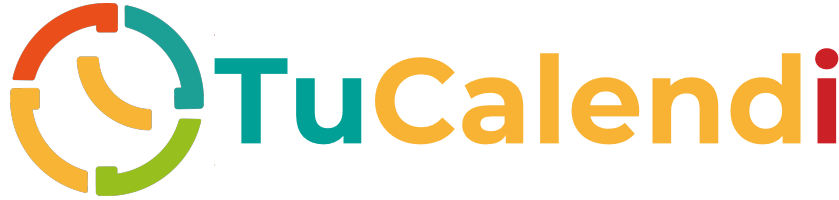
How to automate rescheduling meetings with TuCalendi
With TuCalendi, you can automate the process of rescheduling appointments easily and efficiently. If you are looking for a tool to manage appointments professionally, here are some key advantages to automate appointments:
- Automatic rescheduling links: you can send a customized link for the client to choose from several scheduling options, which simplifies the entire appointment rescheduling process.
- Automatic confirmations and reminders: Once the client selects a new date, TuCalendi automatically sends automatic appointment confirmation and reminders so that both parties are aligned.
- Integration with other tools: TuCalendi integrates with platforms such as Google Calendar, which facilitates synchronization and avoids scheduling errors. This integration makes appointment management much more efficient for companies and teams.
Conclusion
Rescheduling a meeting with a client doesn't have to be a problem if it's managed correctly. Being clear, professional and flexible is critical to maintaining a good client relationship. Thanks to TuCalendi, one of the best tools for managing appointments and automating the process of rescheduling a meeting, you can simplify the entire process of rescheduling meetings and ensure that appointments are handled quickly and smoothly.
Ready to automate appointment rescheduling and improve your customers' experience? Request a demo with TuCalendi today and discover how to manage appointments efficiently.

