In today's digital age, managing online meeting bookings has become a necessity for companies and professionals. Digital platforms and tools allow meetings to be organized and scheduled efficiently, improving productivity and user experience. This article will guide you through the necessary steps to implement an effective online meeting booking system.
1. Selecting the Right Platform for Online Meeting Booking
The first step to receiving online meeting bookings is to choose a platform that suits your needs. There are several options on the market, each with specific features:
- TuCalendi: This is a very intuitive tool that allows you to manage your online meeting bookings easily. It integrates with Google Calendar and other applications, providing a seamless experience for both the user and clients.
- Calendly: Allows customers to book appointments based on the availability you set. Integrates with calendars such as Google Calendar and Outlook.
- Doodle: Ideal for coordinating meetings with multiple participants, allowing you to find common available times.
Considerations When Choosing an Online Meeting Booking Platform:
- Synchronization with External Calendars: Make sure the platform integrates with the calendars you use regularly.
- Integration with Video Platforms: Check if the platform integrates with video conferencing tools such as Zoom, Microsoft Teams or Google Meet.
- Ease of Use: It should be easy to use for both you and your customers.
- Additional features: Such as automatic reminders, payment options, and form customization.
- Support Team: A great support team to solve any possible doubts in the configuration and adaptation to your use case.
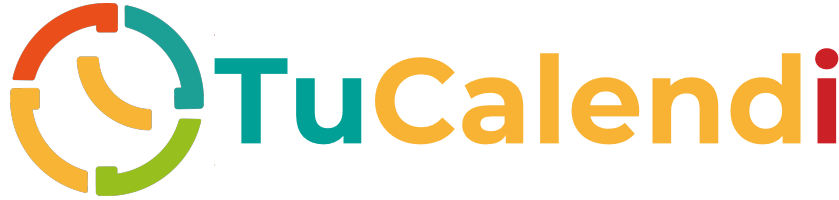
2. Availability Configuration for Online Meeting Bookings
Once you have selected the platform, the next step is to configure your availability for online meeting bookings. This involves defining the days and times you are available for meetings. It is essential to keep this information up to date to avoid scheduling conflicts.
Steps to Set Up Availability for Online Meeting Bookings:
- Define Working Hours: Set your working hours and make sure they are reflected in the platform.
- Block Unavailable Hours: Mark the hours you will not be available due to other meetings or personal commitments.
- Update Regularly: Review and update your availability regularly to reflect any changes in your schedule.
3. Creating Meeting Types in your Online Meeting Booking System
It is useful to create different types of meetings according to your needs. For example, you can have options for consultation meetings, follow-up sessions, or kick-off meetings.
How to Create Meeting Types for Online Meeting Booking:
- Define Duration: Sets the duration of each meeting type (e.g., 30 minutes, 1 hour).
- Add Description: Provide a brief description so customers know what to expect.
- Assign Specific Availability: You can assign different availability times for each meeting type.
4. Customizing the Online Meeting Booking Form
A well-designed booking form can collect all the necessary information from customers prior to the meeting. This includes details such as name, email address, and the reason for the meeting.
Key Elements of the Online Meeting Booking Form:
- Basic Information: Name, email and phone number.
- Meeting Purpose: Allows the customer to indicate the reason for the meeting.
- Additional Notes: A field for customers to provide additional relevant information.
5. Implementing Online Meeting Bookings on your Website
To facilitate online meeting bookings, it is important to integrate the booking system into your website. This can be done through a widget or a direct link to the booking platform.
Steps for Implementing Online Meeting Booking:
- Obtain the Integration Code: Most platforms provide an HTML code or link to integrate into your website.
- Add the Widget/Link: Insert the code or link in a visible section of your website, such as the contact page.
- Test the System: Perform tests to make sure the booking process runs smoothly.
6. Communication and Reminders for Online Meeting Bookings
Once an online meeting booking is made, it is critical to maintain effective communication with clients. Most platforms allow you to send automatic confirmation emails and reminders.
Benefits of Automatic Reminders in Online Meeting Booking:
- Reduced Cancellations: Reminders help clients remember their appointments.
- Adequate Preparation: Enable customers to adequately prepare for the meeting.
- Improved User Experience: Demonstrates professionalism and customer care.
7. Online Meeting Booking Management and Tracking
After the meeting, it is important to follow up to get feedback and manage future interactions.
Follow-up Strategies for Online Meeting Bookings:
- Satisfaction Surveys: Send surveys to collect feedback about the meeting.
- Schedule Future Meetings: Facilitate the booking of future meetings if needed.
- Data Analysis: Uses statistics provided by the platform to analyze effectiveness and make adjustments if necessary.
Conclusion
Implementing an online meeting booking system can transform the way you manage your time and communicate with your clients. By following these steps, you can ensure a smooth and professional experience for everyone involved. The key is to choose the right platform, set up your availabilities correctly, and maintain effective communication with your clients. With TuCalendi and the right strategies in place, you will be well equipped to handle online meeting bookings efficiently and effectively.

