Efficient meeting scheduling is essential for any organization. Using meeting scheduling software can make a big difference in productivity. Here are seven techniques to help you schedule meetings more efficiently and get the most out of tools like TuCalendi.
1. Use Meeting Scheduling Software
Using scheduling software is essential to coordinate and manage meetings efficiently. These meeting scheduling tools allow you to automate the creation of events, the management of participants and the sending of notifications such as confirmations or reminders, facilitating the organization.
2. Define Clear Objectives
Before scheduling a meeting, it is important to set clear objectives. This will help maintain focus and ensure that all participants understand the purpose. Using meeting scheduling software such as TuCalendi allows you to include detailed descriptions and objectives in invitations, thus improving management.
3. Select the Right Time
Choosing the right time for a meeting can be tricky, especially when it comes to coordinating multiple agendas. Scheduling software offers functionality to find the best available time for all participants, making this task much easier. In addition, some scheduling tools allow synchronization of calendars for greater accuracy.
4. Limit the Duration
Long meetings can be unproductive. It is advisable to set a time limit for each meeting. With meeting scheduling software, you can define the duration to keep track of time.
5. Send Automatic Reminders
To ensure attendance, punctuality and avoid no-shows, it is crucial to send reminders. These softwares allows you to automate the sending of reminders, which helps keep all participants informed and prepared. This is especially useful in an online calendar.
6. Provide Materials in Advance
Sending relevant materials before the meeting allows participants to arrive prepared. Use scheduling software to attach important documents or links to the invitation. This functionality is common in many scheduling tools.
7. Facilitate Remote Participation
In today's context, it is important to facilitate remote participation. Meeting scheduling software such as TuCalendi integrates with various videoconferencing platforms, allowing participants to join from anywhere. Video conferences becomes a simple task with these scheduling tools.
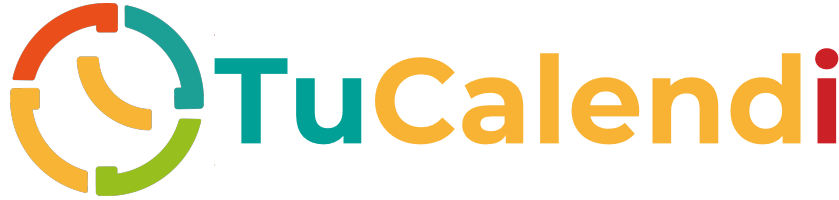
TuCalendi: The Ideal Tool for Scheduling Meetings
TuCalendi is a meeting scheduling software that simplifies the process of organizing meetings. With advanced features such as process automation, customization, sending notifications, reminders, integration with video conferencing tools, synchronization with external calendars or work teams management, TuCalendi helps you schedule efficiently and effectively.
Benefits of Using Meeting Scheduling Software
Using meeting scheduling software not only saves time, but also improves your team's productivity and organization. Tools like TuCalendi enable better meeting management and ensure that each meeting has a clear purpose and is well structured.
In conclusion, implementing a meeting scheduling software is key to improving organization and productivity. Tools like TuCalendi offer complete solutions to ensure that each meeting is effective and well managed.

